
Whether you are working on your Geocaching Badge or just want some fun ideas for learning about this adventurous activity, read on.
What is Geocaching?
What is Geocaching? According to Geocaching.com, geocaching is a real-world, outdoor treasure hunting game using GPS-enabled devices. Participants navigate to a specific set of GPS coordinates and then attempt to find the geocache (container) hidden at that location. All you need is a smart phone to participate as the basic app is free of charge.
Geocaching is a fun outdoor activity that can be enjoyed even during social distancing mandates under the current pandemic. There are hundreds if not thousands of geocaches hidden in almost every community around the world. You can even participate in challenges such as collecting the seven Wonders of the World by finding specific geocaches in your area that each count toward a different “Wonder of the World.” See if you can collect them all. If you have never geocached before, start by going to geocaching.com and visit their help center. Specifically look for the section for new geocachers. You can also visit their guide at: https://www.geocaching.com/guide/
Select a Cache
Sign up for an account and find an easy cache near you to find. If you have a smart phone you can download the Geocaching app for the easiest way to find geocaches, or you can print out coordinates off their website and use any GPS equipment you may have on hand. Choose a nearby geocache and go find it. Learn the motto, “cache it in, trash it out”, meaning to pick up trash around the cache site and remove it when you leave. When you geocache, bring a trash bag with you to pick up trash. If you are finding a larger cache, bring an extra trash bag to leave in the cache with the “cache it in, trash it out” motto attached to it. The Leave No Trace rule applies to geocaching. Take nothing but pictures, leave nothing but footprints.
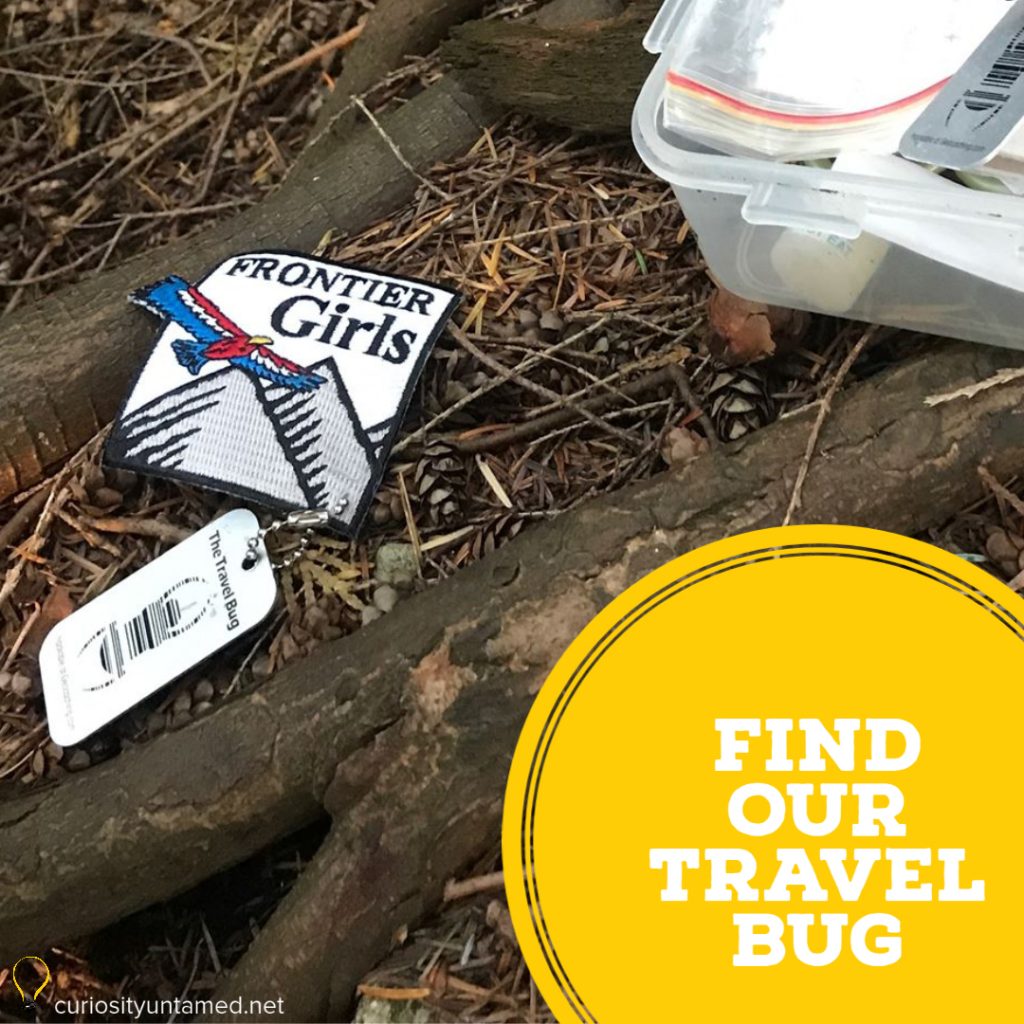
Travel Bugs
In geocaching, a Travel Bug is a trackable item which looks similar to a dog tag. The tag is stamped with a tracking number and the Geocaching.com website address. A travel bug can be attached to another item by use of the chain on the travel bug such as patches, pins, toy cars etc. These attached items are called “hitchhikers”. During the registration of the bug on the website, the owner may create an assigned a name a purpose or mission for the bug. These missions can be as simple as “to travel as far as possible” or to travel to a specific cache or location. Back in 2013, Frontier Girls Troop 122 created a Travel Bug® out of one of our patches and attempted to get it to travel from Texas to our headquarters out in California. The patch traveled all the way to Canada where it stalled out for several years. In 2017 it finally made it back to the United States, but seems to be stuck in Washington. If you are anywhere near Fall City Washington, see if it is still located in the cache at Puget Sound Energy: Snoqualmie Falls Upper Park. If so, please move it to another geocache somewhere south so maybe it can start making its way to California! Try creating a Travel Bug® of your own. “Release” your Travel Bug® into a public geocache and monitor its progress at www.geocaching.com.
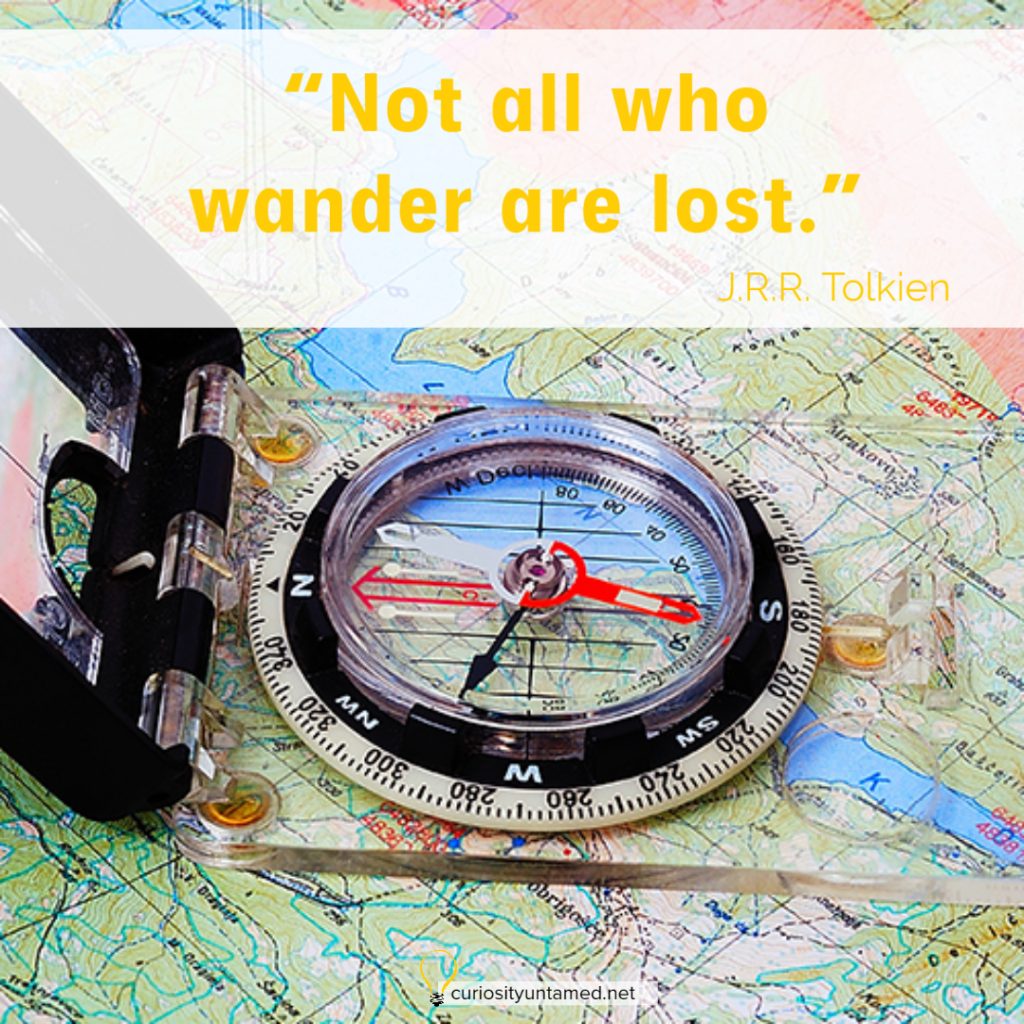
Go Adventuring!
Plan a geo-hunt for your troop, club, friends or family. Have each participant create their own geocache. Hide and log it on Geocaching.com. Give each participant a list of the geocaches to find and then challenge everyone to find all the caches within a set amount of time. If you don’t want to hide your own caches, choose a set of nearby caches already in the system and challenge your group to find them all. Depending on the current COVID 19 mandates in your community, you can either hunt in teams or as individual families to ensure social distancing if necessary.
What is GPS
Geocaching is based off of GPS coordinates which are part of the global positioning system. Learn about longitude and latitude and how they relate to a GPS coordinate. The U.S. government has a great website on GPS for students with both information, activities and printables. Check the settings on your smart phone and see if you have your location settings turned on or off. Location “on” means your phone tracks its GPS location at all times and allows the apps on your phone to access that information. For example, if you take a picture with your phone and your location permission is on, it will add a geotag to your pictures that tells computers exactly where the picture was taken. Find out how some of your other apps use GPS.




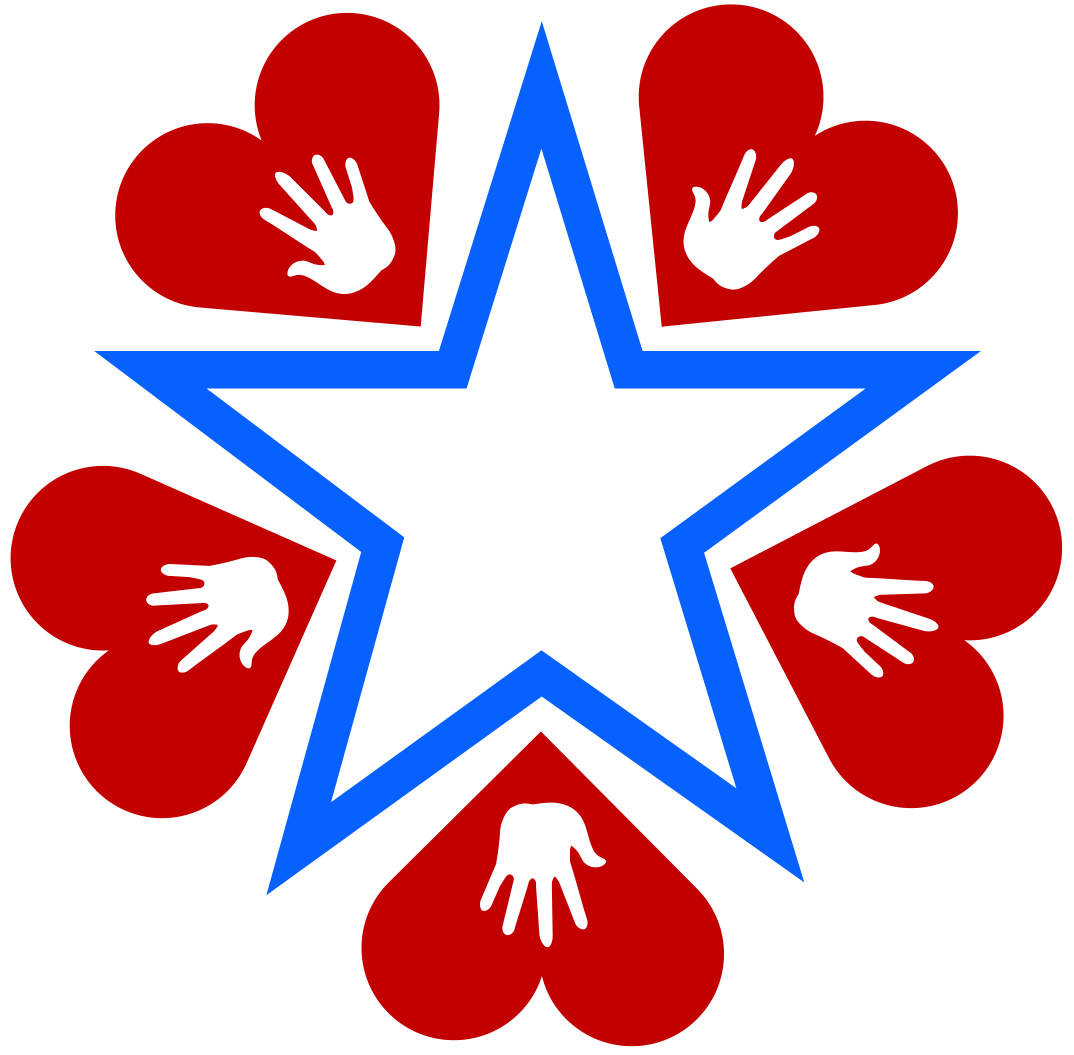

One Response