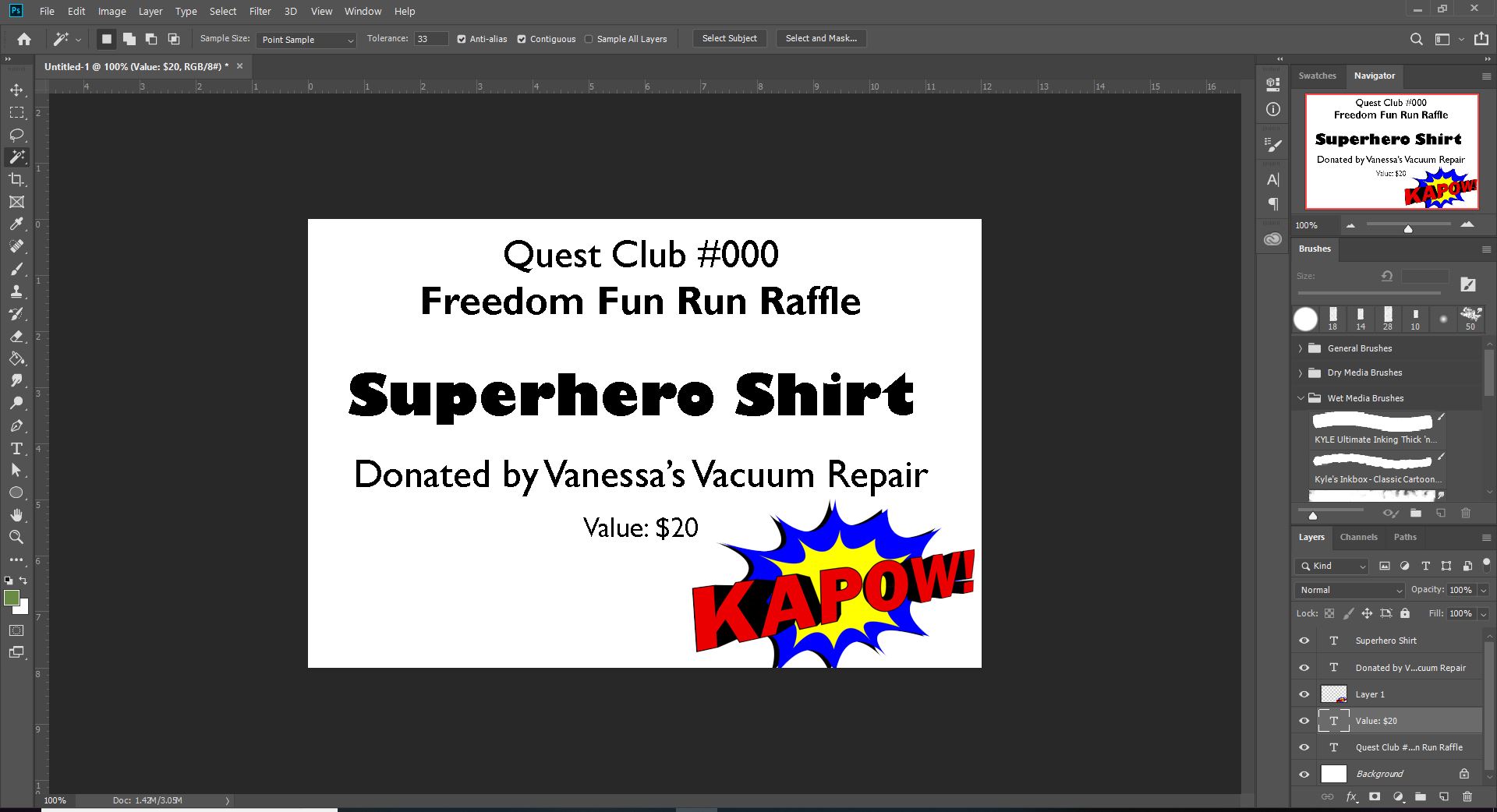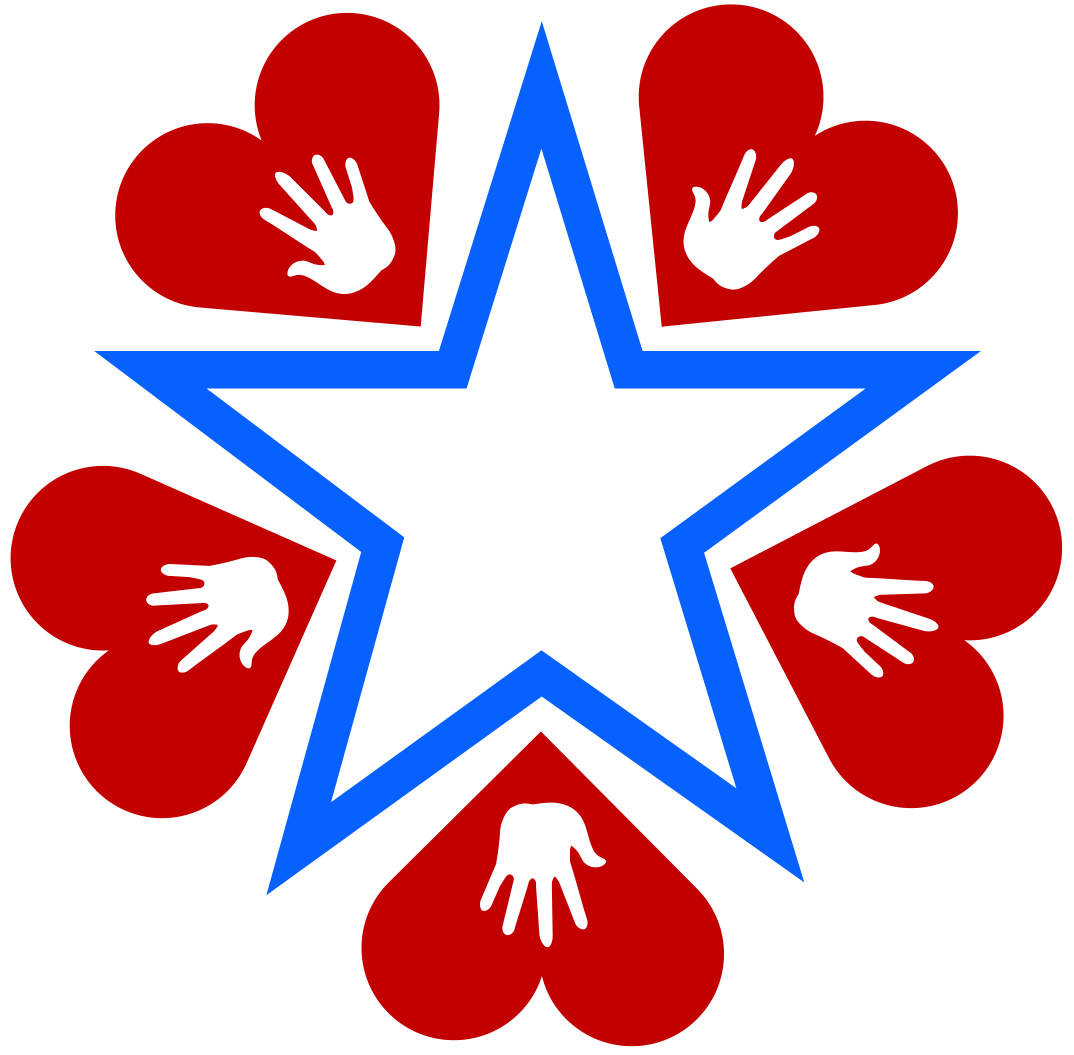Snazzy Signs for Fundraising Part 3 – Posters and Labels
By Katie Cordy
In this series, we will discuss the use of signs for fundraising: from guiding people to your fundraiser, to signs at your fundraiser, to labels and posters.
Part One: https://curiosityuntamed.com/snazzy-signs-for-fundraising-part-1
Part Two: https://curiosityuntamed.com/snazzy-signs-for-fundraising-part-2
Part Three: You’re Here
In Part One, we went over how to encourage people to come to your fundraiser through the use of signs. Then, in Part Two, we discussed how signs can be used to add pizzazz to your fundraiser by guiding your donors and customers to fun! During Part Three, we will be explore posters and labels!
Posters are a more professional type of sign that you can design and have printed. Then these bright and colorful posters can be hung at community bulletin boards with permission. Labels are great for craft and bake sales, especially if your local laws require them.
Legality
It is always important to check your local laws before beginning any kind of fundraiser. Certain countries, states, and cities have laws and regulations towards fundraisers. They may require permits, and certain types of activities and signs may be illegal. It is better to take the time to double check the local laws then having to pay a hefty fine. All images and photographs taken from the Internet that are used in your posters must have a commercial license for fundraising, so stick to free websites like Pixabay or Unsplash and pay attention if a graphic needs to include an attribution.
Posters
Signs are great for placing on public roadways to guide people to an event. Posters can be used to advertise a future fundraiser, and can be hung at community bulletin boards and shop windows with permission. However, with today’s day and age, it is also necessary to advertise online through social media.
Materials
While posters can be handmade, this is time consuming, and in this digital age, unnecessary. Posters can easily be made on Google Docs, Microsoft Word, Adobe Spark, Adobe Photoshop, and more. 11.5 x 8 inch posters can be printed at home, while professionally printed posters can be made at your local printer, such as Office Depot. Custom posters can be made and printed on websites like Vista Print or Print Place. Free printable poster designs can also be found by searching the internet such as this free template for a cupcake sale found at: http://bakesaleflyers.com/build-your-own-cupcake-bake-sale-stand-and-flyer/
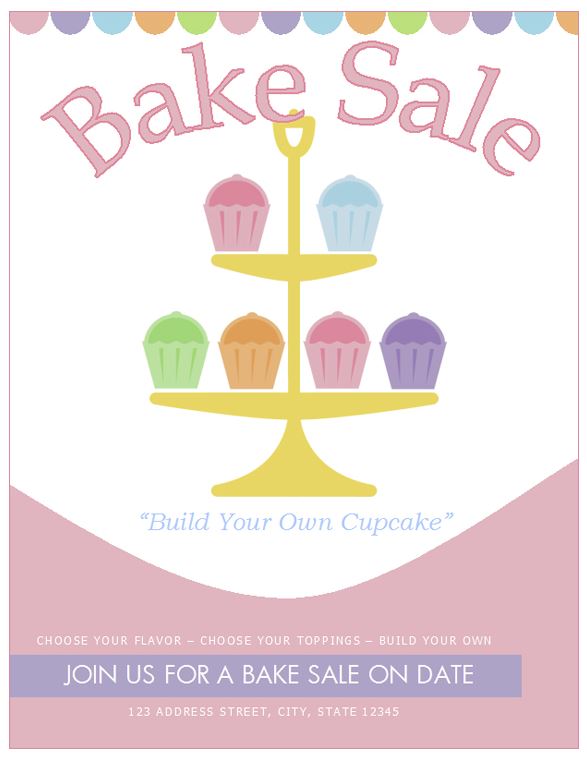
Design
The goal of your poster is simple: provide information in an eye-catching way. However, simplicity is your friend. Set aside fancy, complex fonts, and pick good ol’ favorites like Helvetica, Georgia, Times New Roman, Arial, and other simple fonts. No Papyrus, and definitely no Comic Sans. These two fonts are overused and are considered a no-no in most designs nowadays.
A sans serif font is a font without strokes on the edge of the letters. Arial is an example of a sans serif font. These are considered to be more modern looking. However, if you are looking for a more traditional look, a serif font is a good choice. These fonts have strokes on the edge of the letters. Times New Roman is a common serif font.
Poster Placement
Many local stores, especially coffee shops, may have a place to place a poster if you ask nicely, such as a window or a bulletin board. Grocery stores and feed/tack stores will also often have bulletin board for community events. Your local YMCA might even have a local events bulletin board. The best you can do is ask!
Then, social media is your friend. Using a digital version of your poster, you can create an event on Facebook with a shareable post, as well as announced through Instagram, Twitter, and your local Craigslist. Does your town have a local online forum that is appropriate?
Labels
Labels are often a requirement by state law for selling homemade food products, from cookies to jams to sauces. Therefore, always check to see what your individual state and city requirements are. Labels are also excellent for craft sales, yard sales, and more! Add some personal flair to your products!
Materials
Labels can be made out of a variety of supplies. It depends on what you have access to. You can make labels with a variety of computer programs as long as you have access to a printer. You can also make labels with paper, pens, a hole punch, and some ribbon. Handmade labels are more time consuming, but add a special personal flair to your products. Craft stores like Joann’s or Michael’s will often sell punches that will create labels out of any paper. No matter how you create your labels, remember to keep the text legible. Crazy designs and fonts can make it hard for people to read what the product is.
Design
When you are creating your label, think logistically. First, if you are printing these labels, are you printing them on white or colored paper? Printing a fully-colored label can be expensive, so printing on colored paper is a possibility. However, the colored paper should not be so dark that the printed label cannot be read. Pastels are a good idea, but in general colored paper should be avoided unless gluing a white label on top of it.
If you are printing on white paper, you can use colored fonts. However, keep them dark and legible. Avoid colors that will be hard to read. As for font, do not choose a cursive or complex font. Simple is needed. As said earlier, a sans serif font is a font without strokes on the edge of the letters. Arial is an example of a sans serif font. These are considered to be more modern looking. However, if you are looking for a more traditional look, a serif font is a good choice. These fonts have strokes on the edge of the letters. Times New Roman is a common serif font.
Your label shouldn’t have more than two fonts. An excellent label might only use one font, but with the most important parts larger, bolded, or italicized.
FRONTIER GIRL AND QC SIGNAGE RULES
Here are some examples I made using computer programs, which I can use to print out as many labels as I need:
Free Programs
I made this one in ten minutes with Adobe Spark: https://spark.adobe.com/about
I then downloaded the image and can size and print it with Google Docs, Microsoft Word, or Adobe Photoshop. This example meets all California safety laws, but Adobe Spark also has thousands of free images you can use to spice up your label.
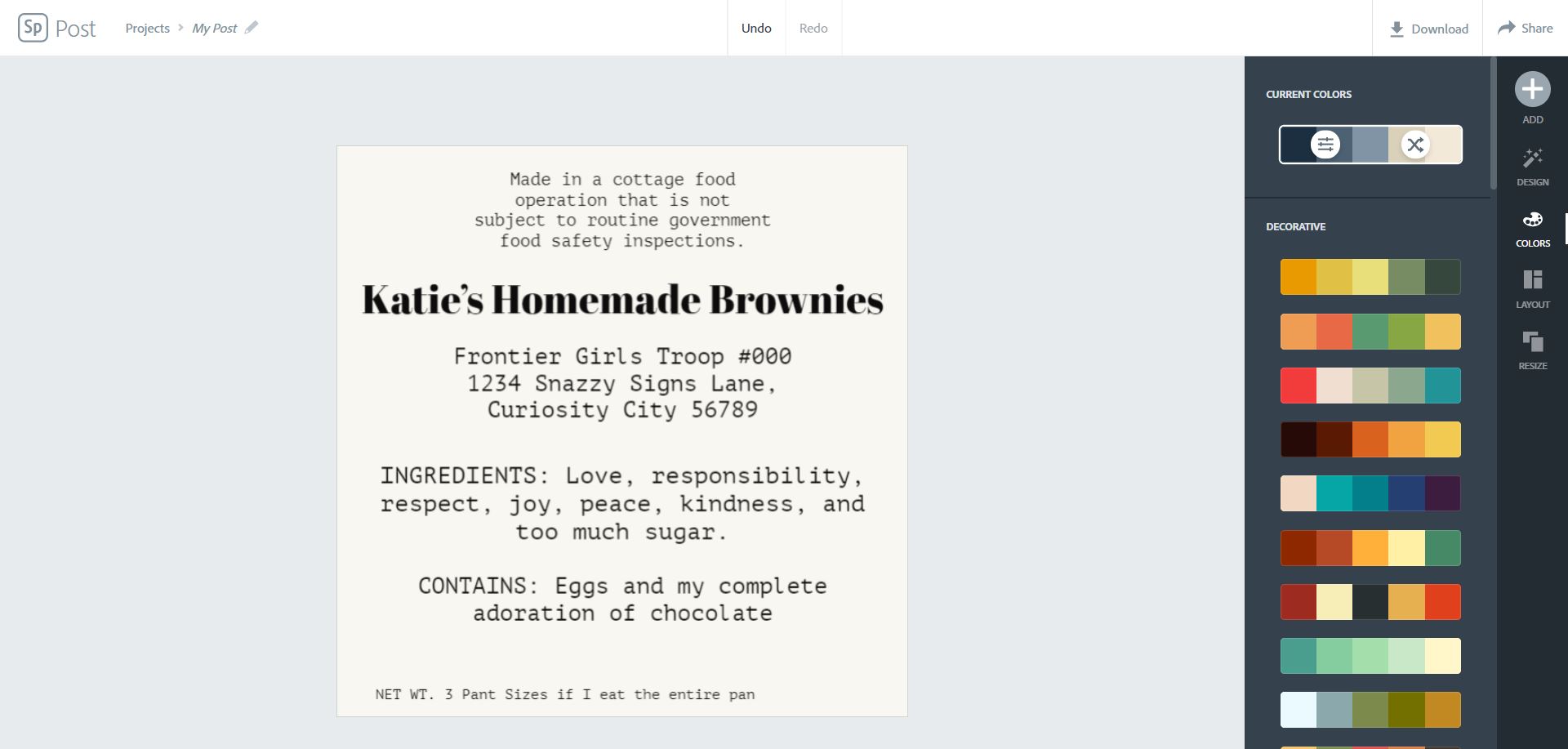
This was created in Google Spreadsheet, which I can get to print these as labels by setting up Google Spreadsheet to print them out as a Handout, up to 9 labels per page.
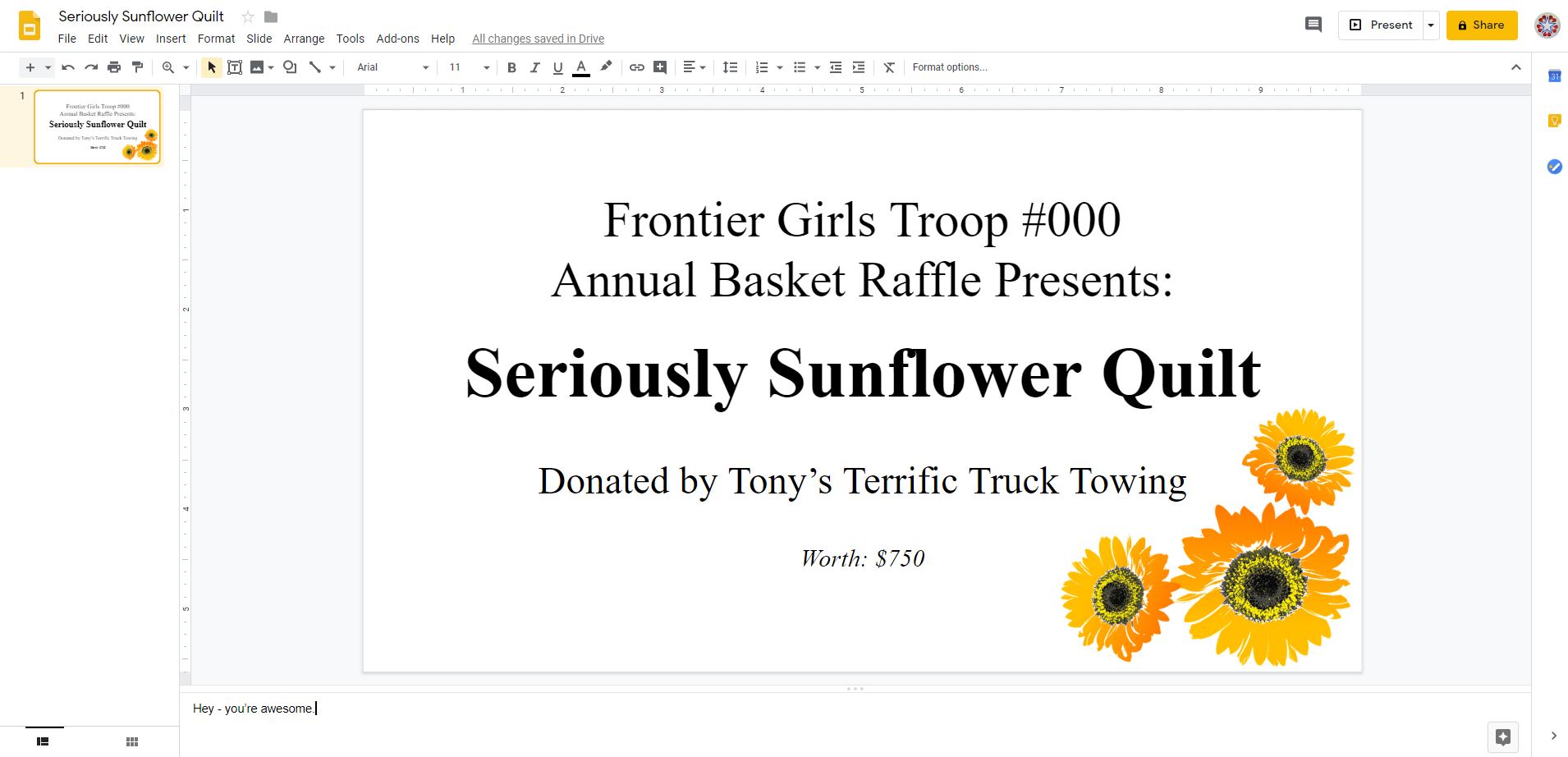
You can also use Google Docs to make labels by inserting a table. Here is my example:
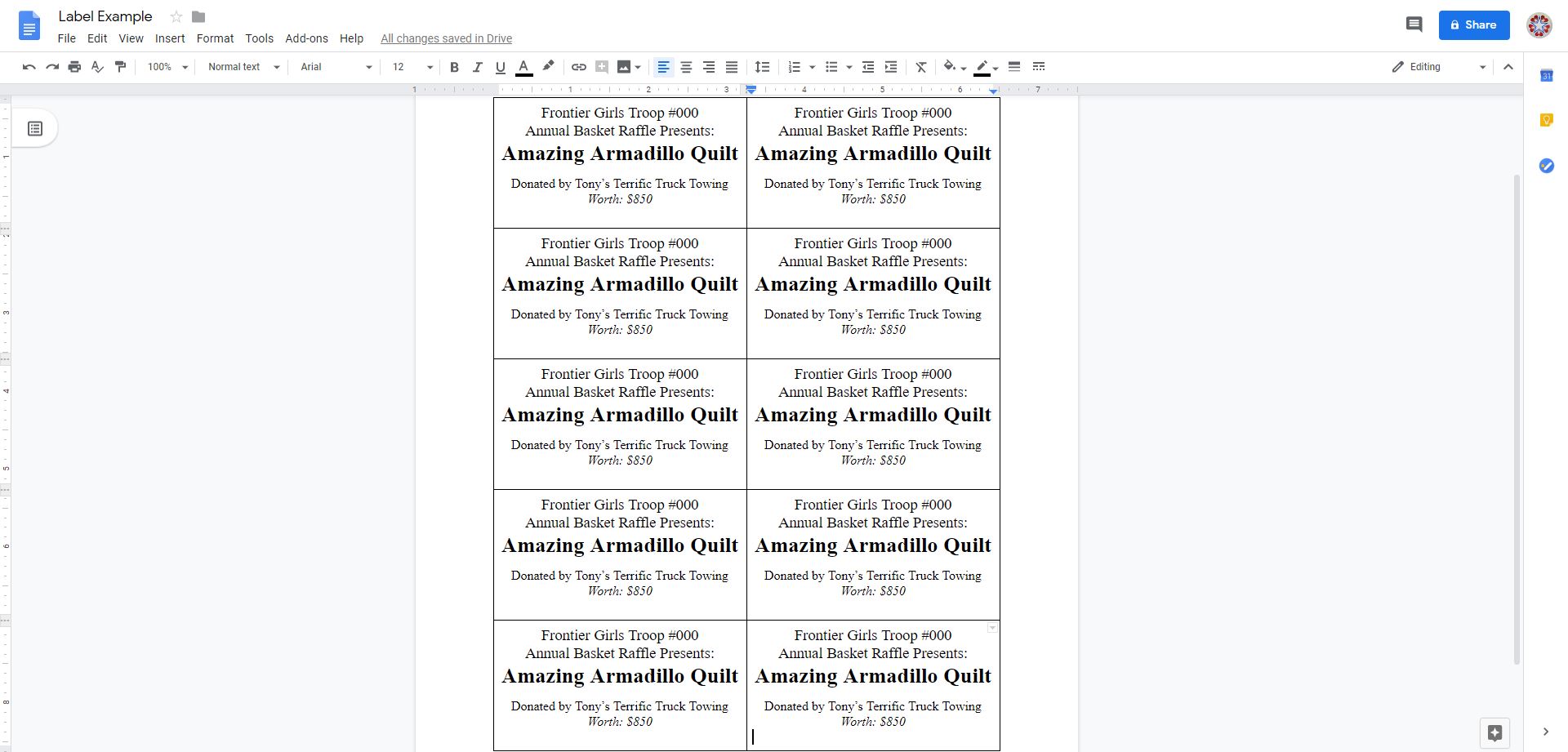
Other Programs
Like my Google Spreadsheets example, you can also use Microsoft Powerpoint.
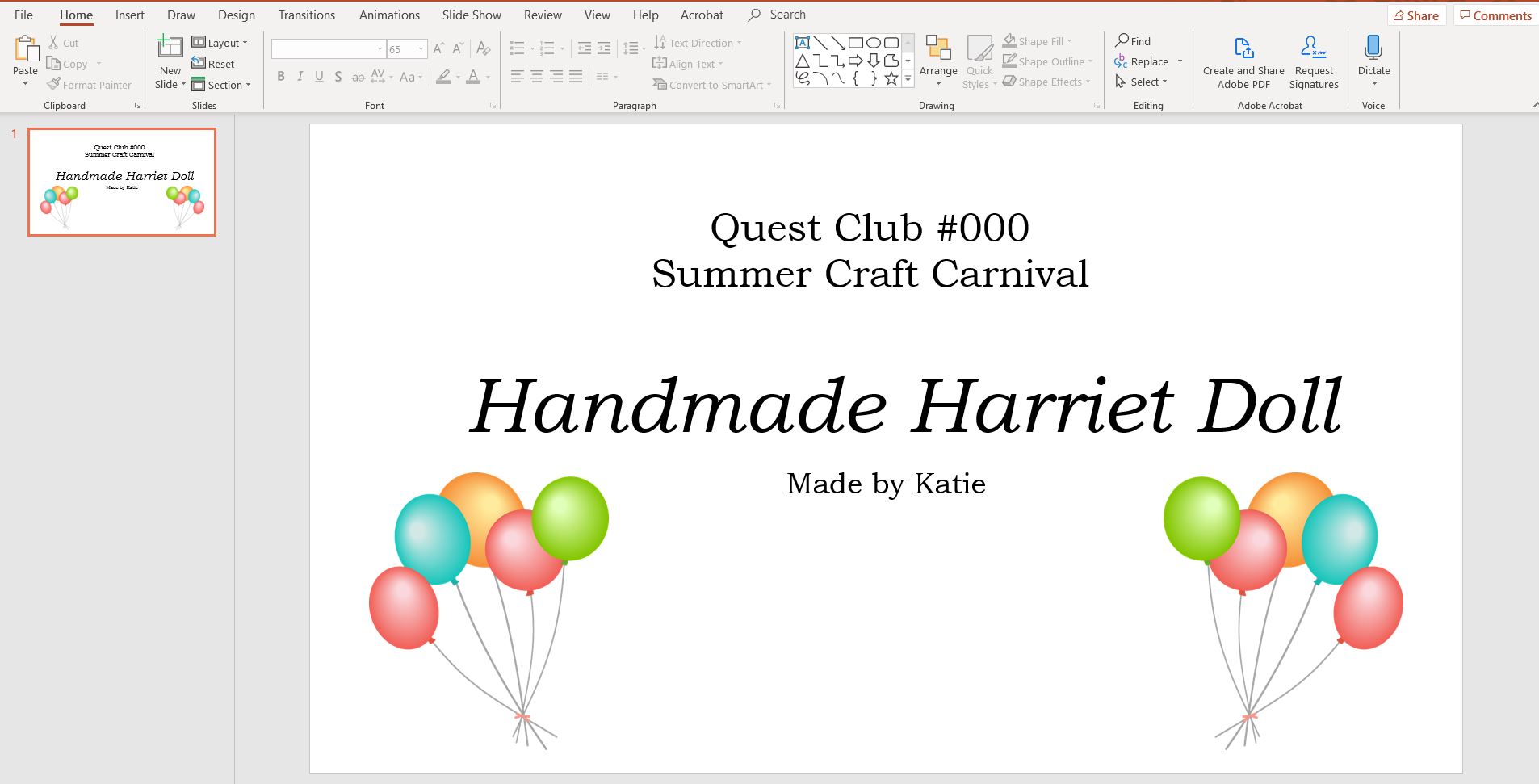
Just like in Google Docs, you can also use Microsoft Word.
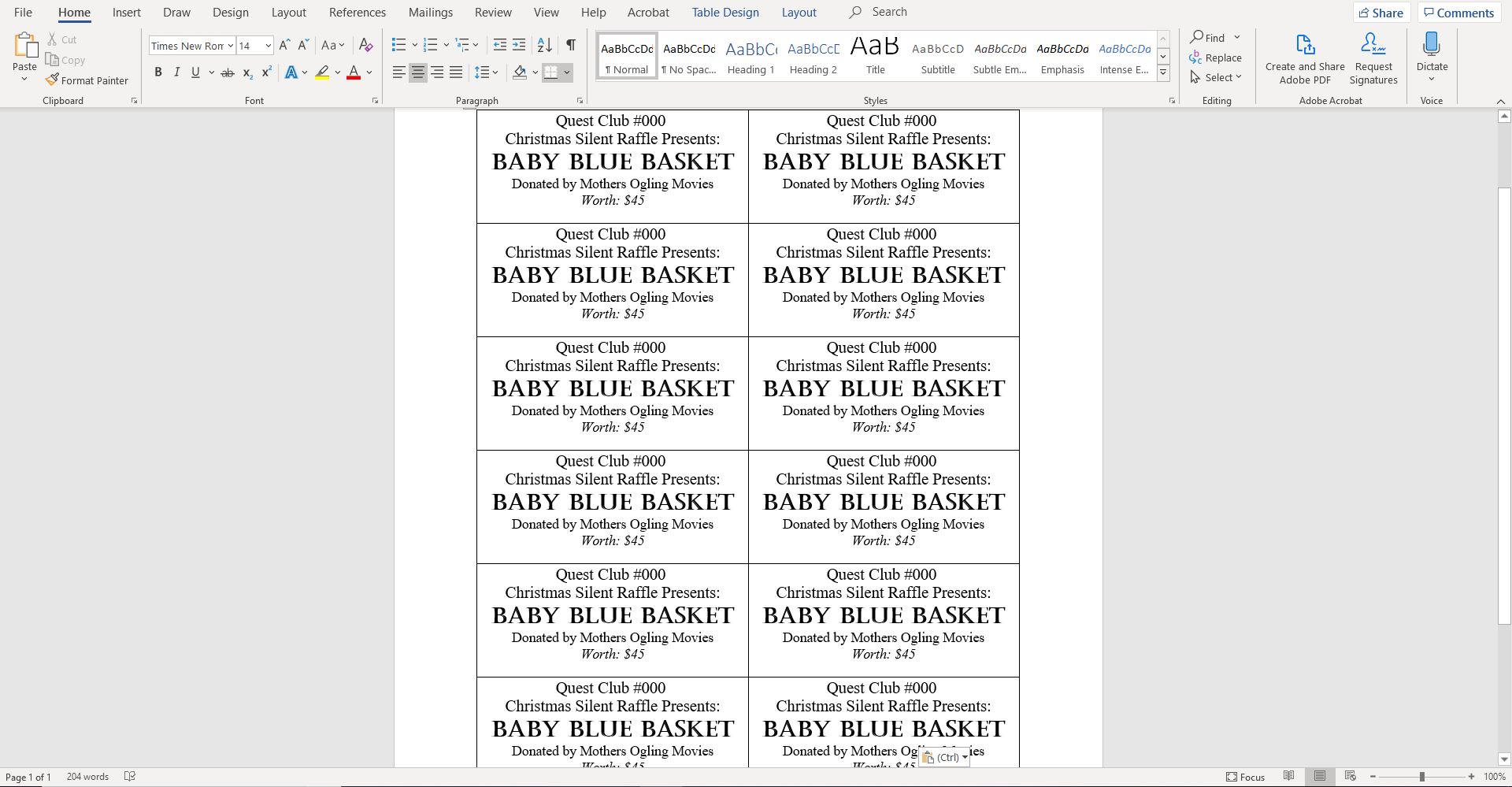
Adobe Photoshop is another option that you can use.
Placement
With a single hole punch, place holes in the top left corners of each of your labels. Then, with some skinny ribbon or brown twine (good for that rustic look), tie your labels around your product, from raffle baskets to homemade crafts to bags of homemade sweets!
Resources
These links lead to other Internet sites not owned by Frontier Girls LLC for the convenience of users. Frontier Girls/Quest Clubs/Curiosity Untamed is not responsible for the availability or content of these external sites, nor does Frontier Girls/Quest Clubs/Curiosity Untamed endorse, warrant, or guarantee the products, services, or information described or offered at these other Internet sites. Use these sites at your own risk.
Google Docs and Google Slideshow via Google Drive: https://www.google.com/drive/
I use these two products a ridiculous amount for practically everything. The sheer accessibility and easy sharing abilities makes them one of my top choices for text products.
Adobe Spark: https://spark.adobe.com/about
Free and easy to use, great for posters and labels!
Microsoft Office Word and Powerpoint: https://www.office.com/
Excellent products that get the job done.
Adobe Photoshop: https://www.adobe.com/products/photoshopfamily.html
A favorite of mine due to its customization opportunities, which I use for all of the Frontier Girls, Quest Clubs, and Curiosity Untamed social media posts.
Pixabay: https://pixabay.com/
Fantastic for free-to-use, commercially usable images and clipart.
Pexels: https://www.pexels.com/
Thousands of free-to-use, commercially usable stock photographs.